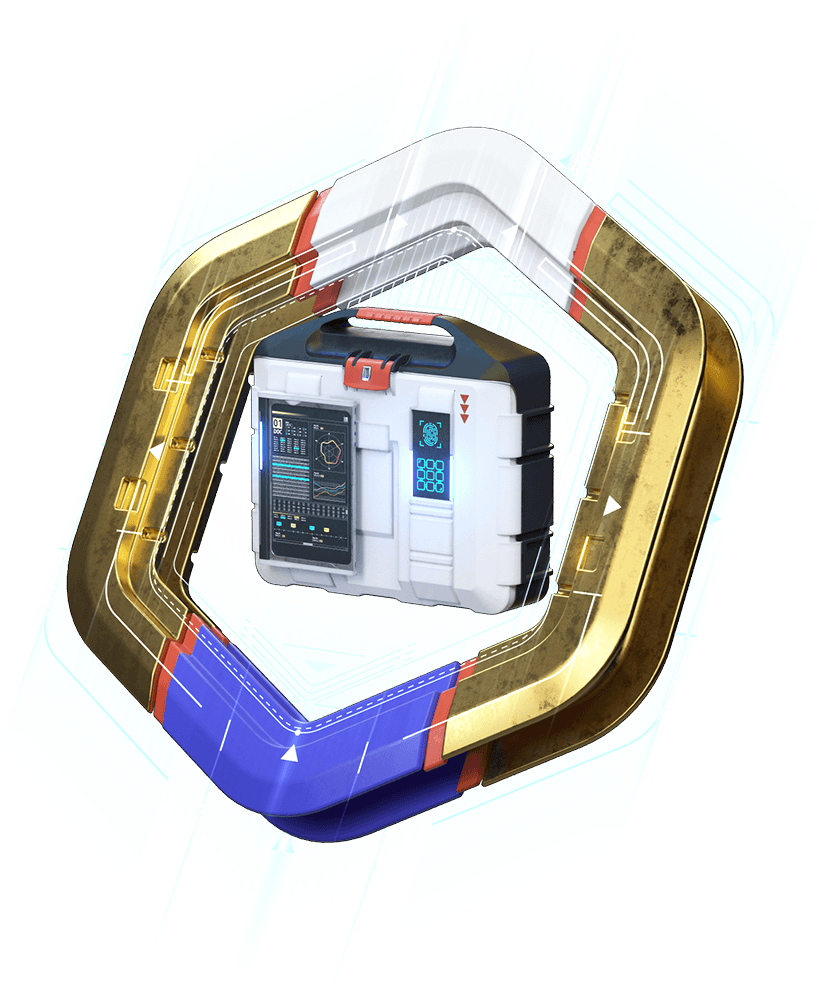Updated Inspections Features; PayPal Payments
This update is dedicated to information about inspections of companies on the Summary Page and charts, conclusions and searching inspections using filters.
Subscription required
Hidden information is available only to subscribed users. Purchase a subscription to get full access to the service.
Buy
Subscription required
Available with the 1-month and 1-year subscription.


This update is dedicated to information about inspections of companies on the Summary Page and charts, conclusions and searching inspections using filters.
This update is dedicated to information about inspections of companies on the Summary Page and charts, conclusions and searching inspections using filters.
Last time we introduced information about unscheduled inspections which helps to assess risks of working with particular companies. Now, we have transformed the section visually. On the summary page you will see the status of inspections, i.e. unscheduled inspections, violations, no inspections, etc. in the form of icons. You will find icon descriptions below and names of authorities that conducted inspections on the right:

In order to find out who and when conducted an inspection, what its results are, and view data by years, you have to click the section title on the summary page or click on the Legal Framework tab in the Inspections section.
Here you will see newly added pie charts divided by year and filters you can adjust in order to find a particular inspection. You can filter the information by year, type, inspection outcome and control authority. Conclusions and statistics regarding all inspections of a certain company are located next to the chart:

Currency transactions using PayPal are now available in the Access Plans section. Choose a certain access plan and hit Proceed to Payment. Paying for Seldon.Basis access has become easier and more secure.