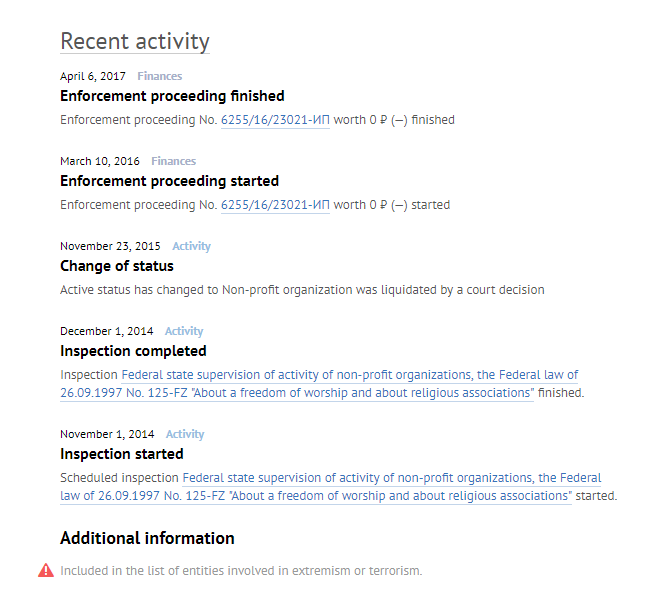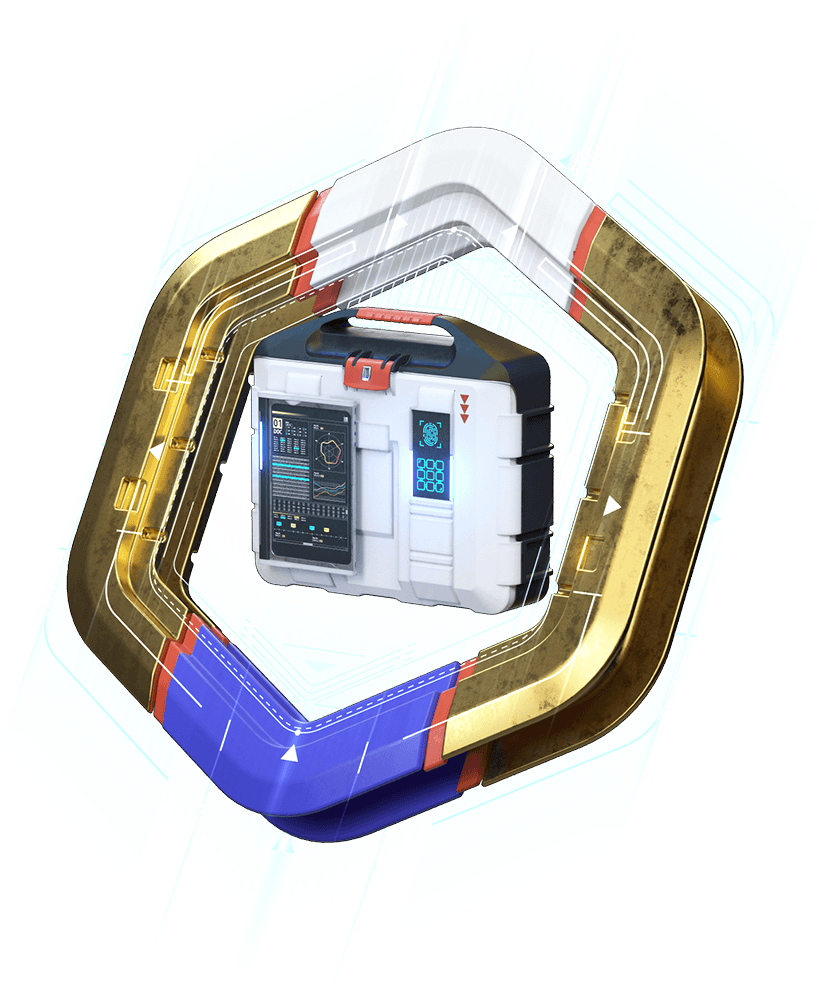Expanded Excel File with Companies; Procurement Widget; Data of Rosfinmonitoring
Several small but significant updates in Seldon.Basis.
Subscription required
Hidden information is available only to subscribed users. Purchase a subscription to get full access to the service.
Buy
Subscription required
Available with the 1-month and 1-year subscription.


Several small but significant updates in Seldon.Basis.
Several small but significant updates in Seldon.Basis.
We have improved the downloadable Excel with government contracts. Now, the MS Excel file contains links to information sources and to the customer and supplier profiles in Seldon.Basis:
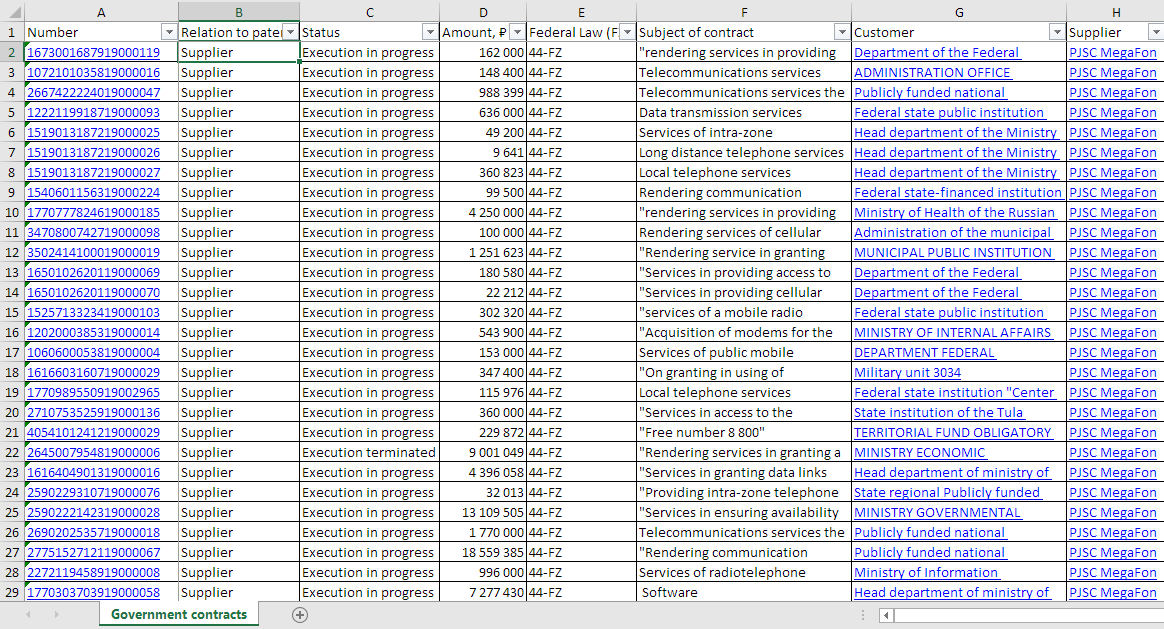
You can download the Excel by clicking the "Download" button in the company profile and ticking the "Government Contracts" box:
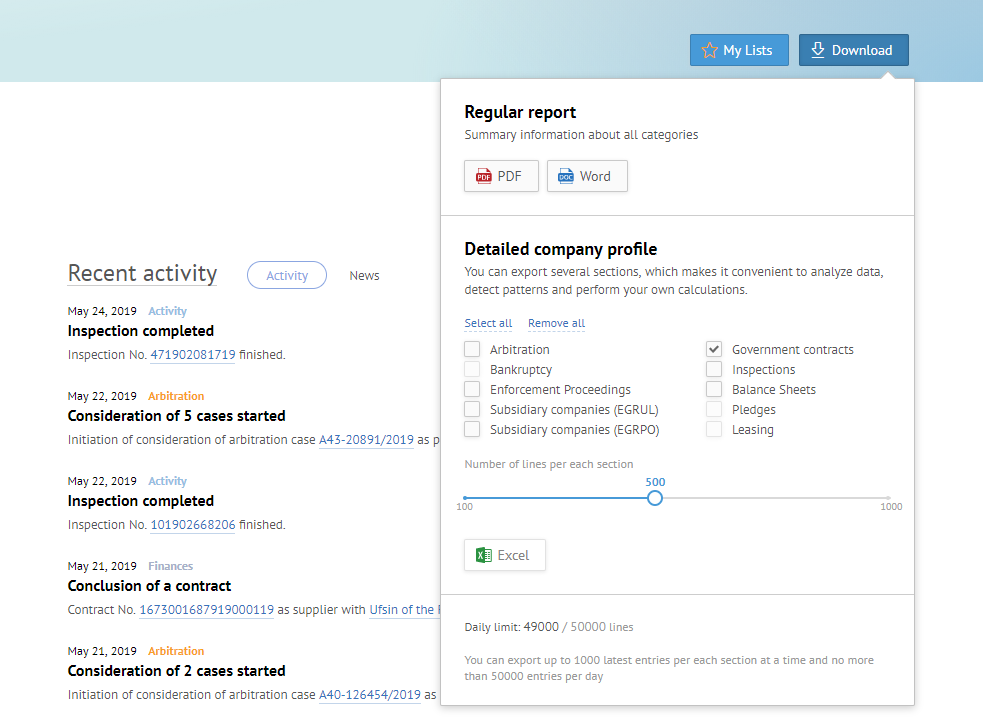
Having all the necessary information and links to Contracts in one file is really convenient.
Tick the "Activity" box in the Excel customization menu to add a corresponding column to the Excel file (the types of activity are displayed in the search filter under the search box):
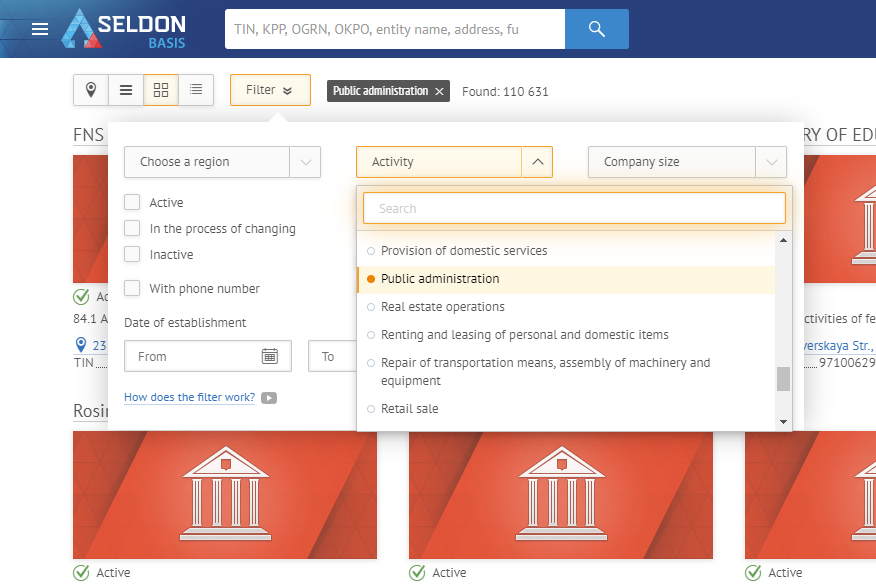
We have added the "Region" column to the downloadable Excel file. Now, you don't have to tick that box to have that parameter displayed in the file:
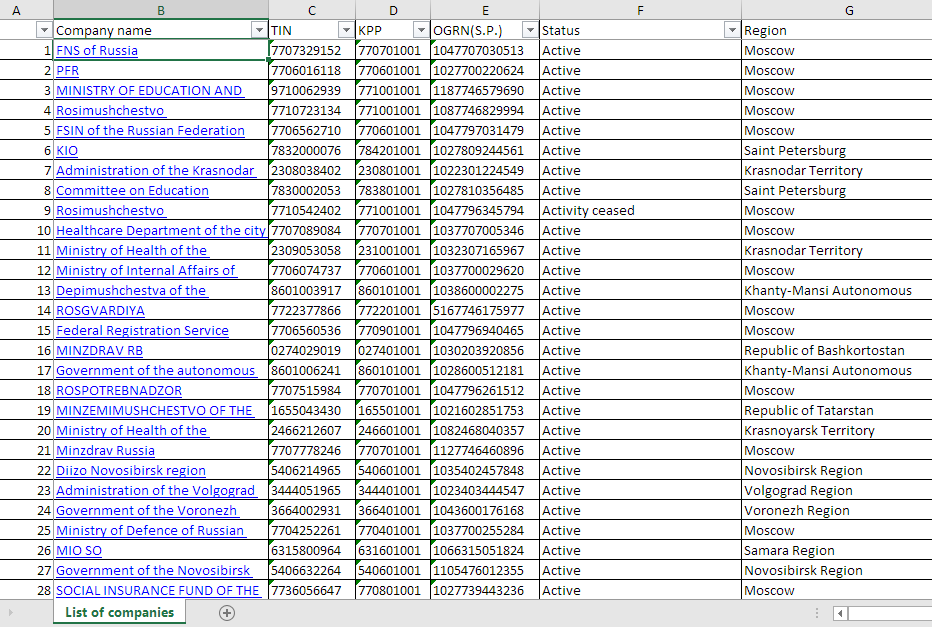
Our goal was to make the Excel file as comprehensive and convenient to use as possible.
You can use a special procurement widget to see all the active procurements of a company. The widget is easy to spot: go to the Tenders section under the Customer tab - the widget is located at the bottom of the page. The data provided by Seldon.Pro includes tender details, their amount, recent statistics, and supplier determination methods. Click on the links in the widget to go to Seldon.Pro and learn more about the service features:
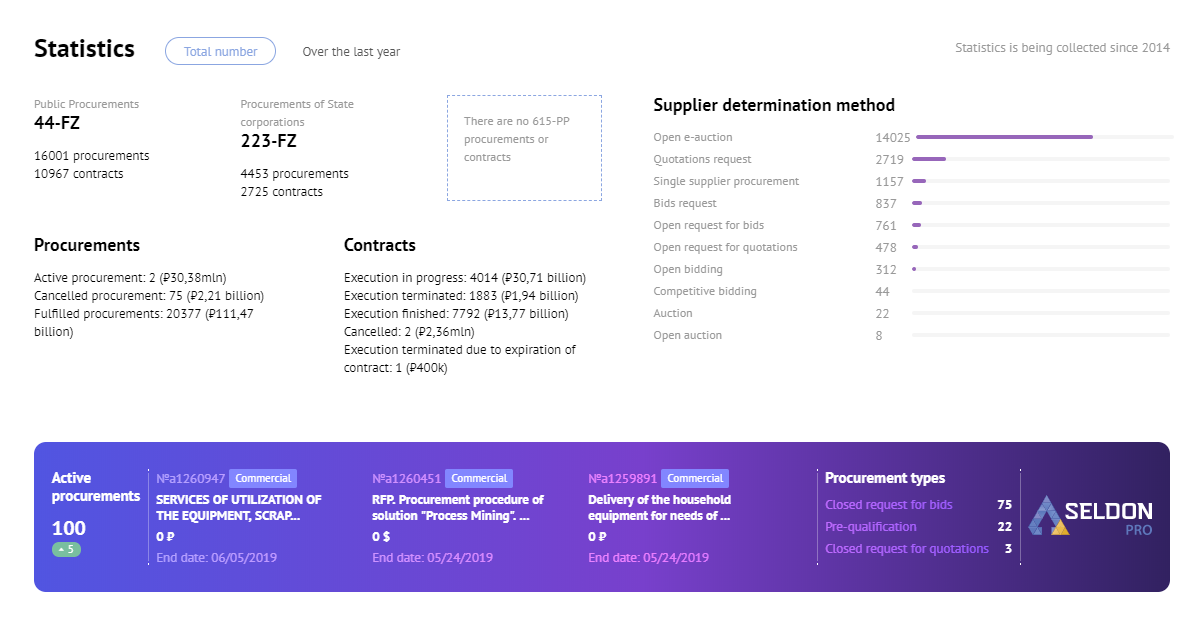
This is a new parameter displayed on the summary page in the "Additional Information" section. If a certain organization is involved in extremism or terrorism according to Rosfinmonitoring, there will be a corresponding note about it here: