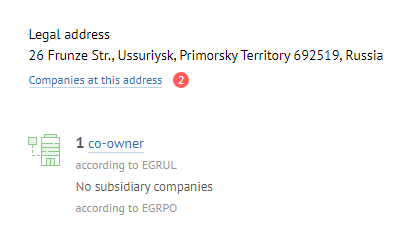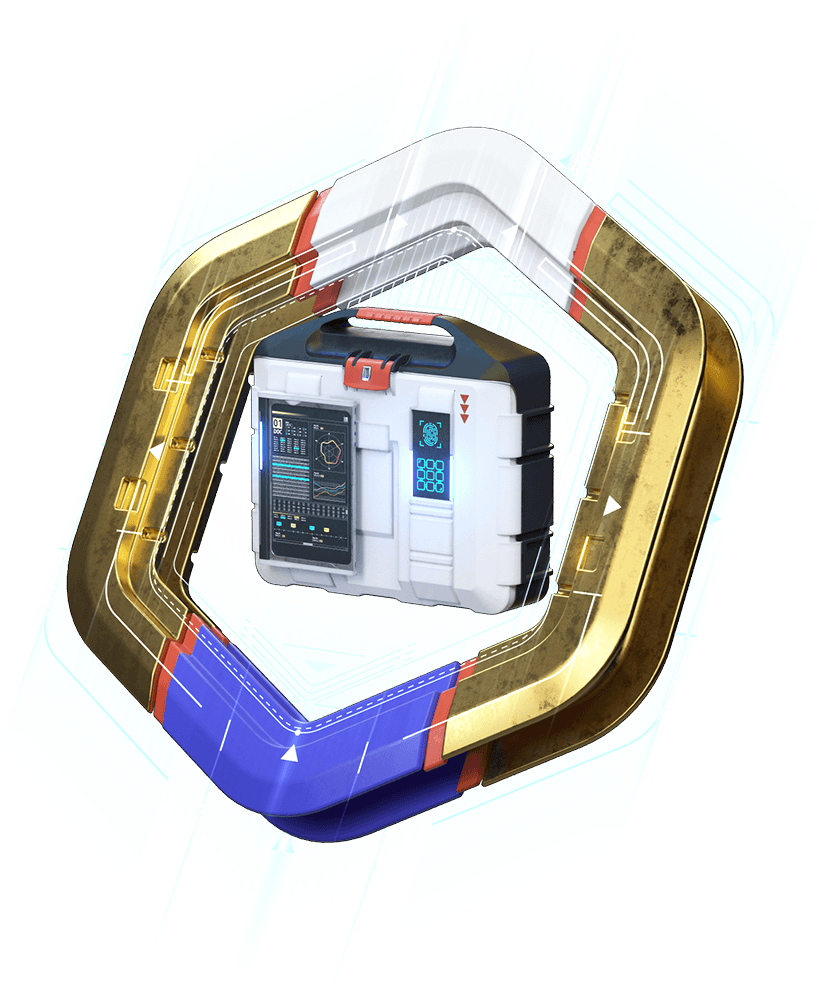Saving Search Filters; Updated Bankruptcy Section
Seldon.Basis is even more user-friendly now. The latest improvements in today's update.
Subscription required
Hidden information is available only to subscribed users. Purchase a subscription to get full access to the service.
Buy
Subscription required
Available with the 1-month and 1-year subscription.


Seldon.Basis is even more user-friendly now. The latest improvements in today's update.
Seldon.Basis is even more user-friendly now. The latest improvements in today's update.
We have added the ability to save search filter parameters to use them again later. This way you can save time by re-using the filter you have already used before. Click the Save Collection button on the search results page to save the current filter:
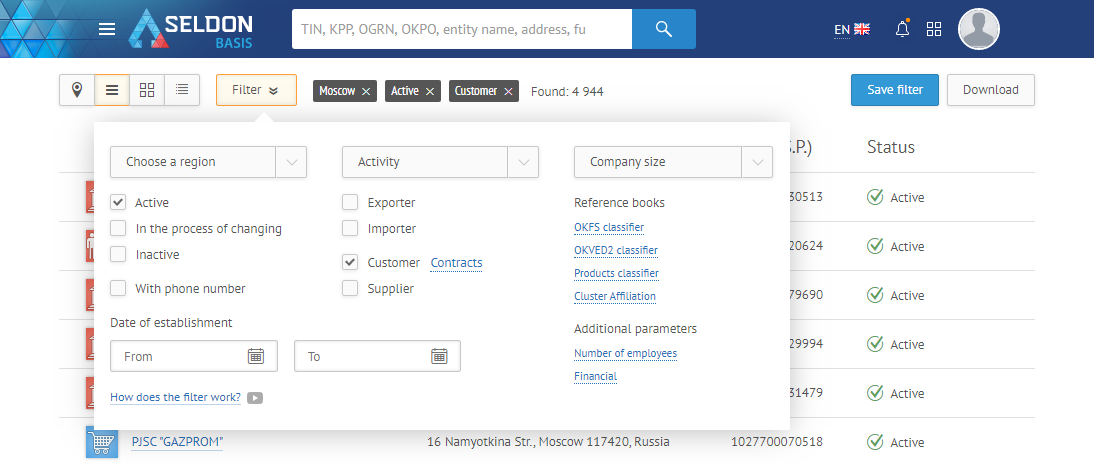
You can specify a short name, description and select one of the icons to make it easier to tell the filters apart:
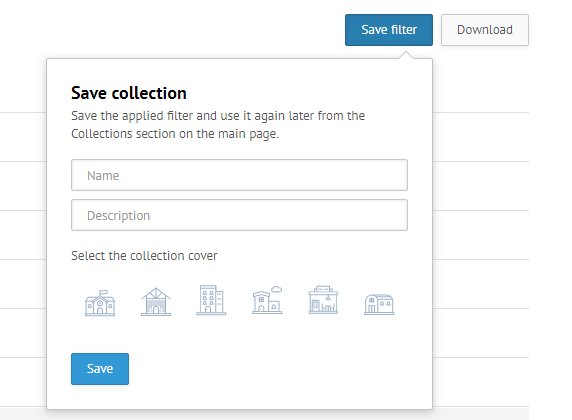
Done! Your saved filters are on the main page under the Saved tab of the Collections section:
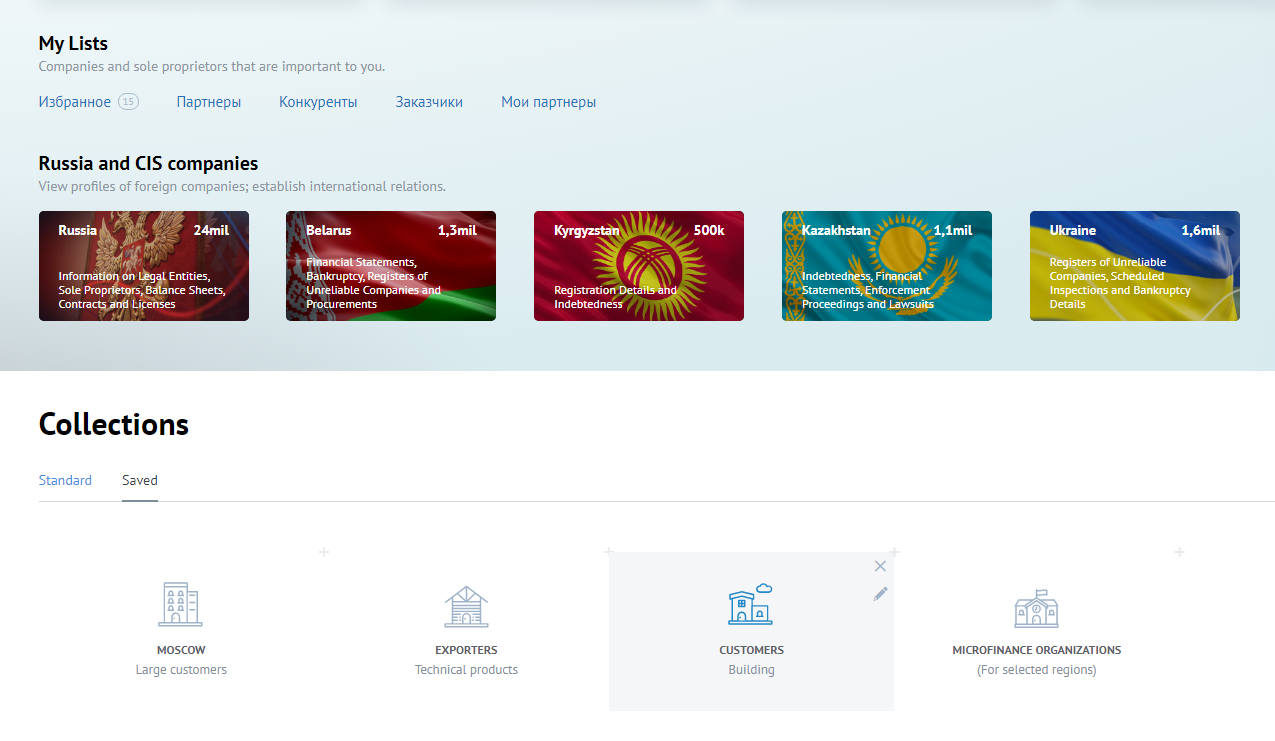
You can also edit (change name, description or image) and delete the saved filters. However, you cannot edit the filter parameters. Currently, the number of user collections is limited to 18. We are planning to remove the limit soon.
We have introduced a search filter to the Bankruptcy section. Now, you can search bankruptcy statements by ID, type or publication date:
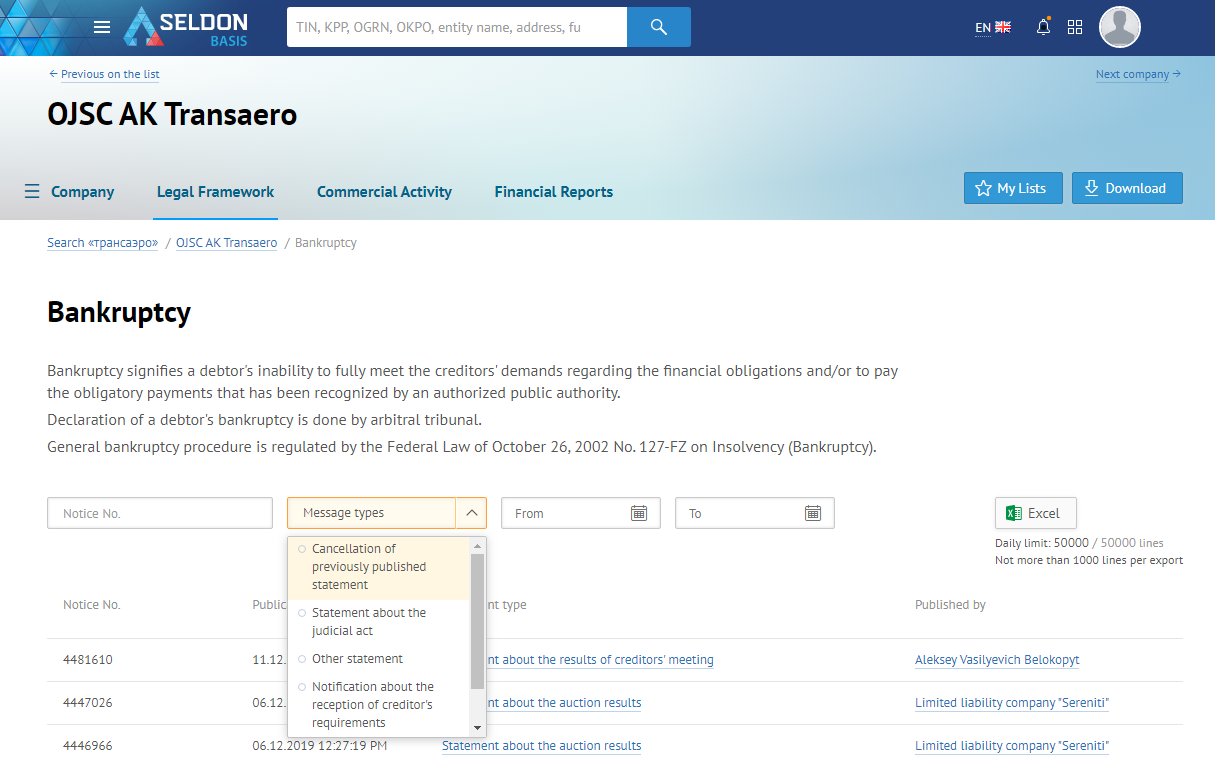
The data is now displayed on separate pages, i.e. whenever a company has a lot of statements, they will be shown on separate pages and, therefore, the pages will load faster.
Now, you can export bankruptcy data right from the section by clicking one button. The exported file will contain the data based on the filter parameters you have applied:
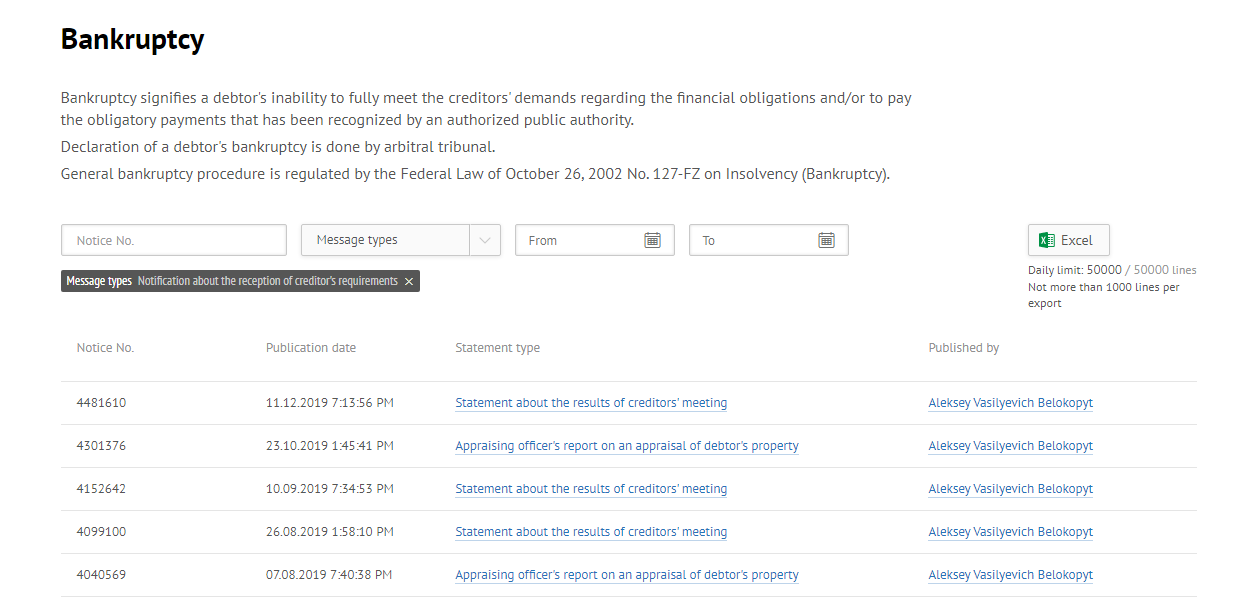
We have added the data source information for co-owners and subsidiary companies to the summary page. This way you will always be aware of the register the information was taken from: