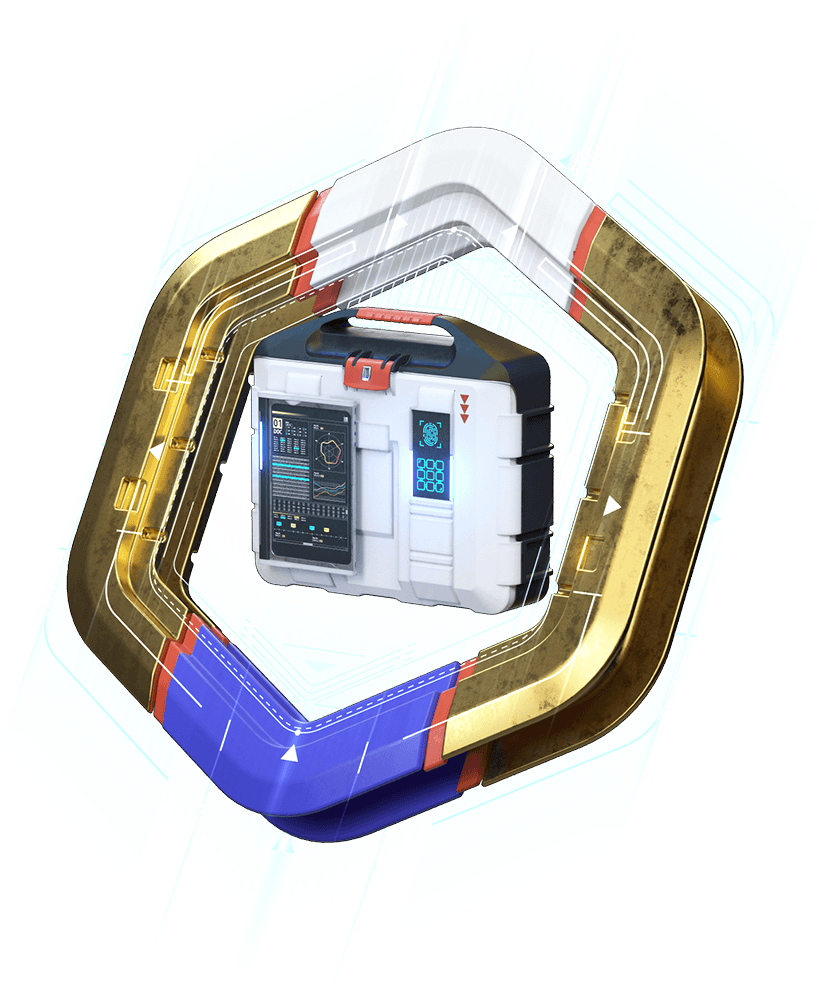7 Latest Updates in Seldon.Basis
Updates review of October 15, 2014The release of our system is imminent. The debugging processes are being performed at breakneck speed!
There are 7 system updates. In the new version you will now find the statistics on co-owners; the QR-code on the Home page; an improved «Opportunities» page, query text in «breadcrumbs»... Let’s have a look at all these improvements one by one.
Opportunities Page
Do you remember how we updated the service opportunities page? It now appears even more complete, including three information blocks (including one with maps), pictures and plain text, all of which will hopefully help you learn more about Seldon.Basis.
Here is a small page snippet:

Would you like to learn more? Click «Service Opportunities» at the bottom of the page.
Statistics on Co-owners
Now you can discover information regarding co-owners on the summary page in the company's profile. It’s located right next to the information on subsidiaries, branches and representative companies:

Moreover, if you click one of the links to the «EGRUL» section, you will instantly see the block you are looking for. The massive text block will scroll automatically and the information will appear right before your eyes.
It's good to know that Seldon.Basis has become easier to use.
The «Home page» loads faster
We know that time is very valuable. We have optimized the loading of certain scripts and used improved algorithms in the new build.
What does this mean? The system's home page now loads faster.
Query Text in «breadcrumbs»
The chain of links, so called «breadcrumbs», is now preceded by query text:

It allows you to go one or several levels back (for example, from arbitration case to the list of cases or summary page of company’s profile), as well as go back to query results with saved search criteria.
QR-code on the Home page
We have put a QR-code on Home page and it is visible for unauthorized users:

If you are not registered, that doesn’t mean you can’t easily save the reference service contacts on your phone.
«Oops! Something went wrong»
Did you get an error message? It’s okay, we have already been notified:

The system will offer you several possible solutions to this problem.
Bankruptcy
We now have a «Bankruptcy» section. The information here is displayed in a message list form, complete with the date of publication, message type and the author by whom it was published:

You can open the message card and view its main and additional information, and also read the message text:

The Support Team