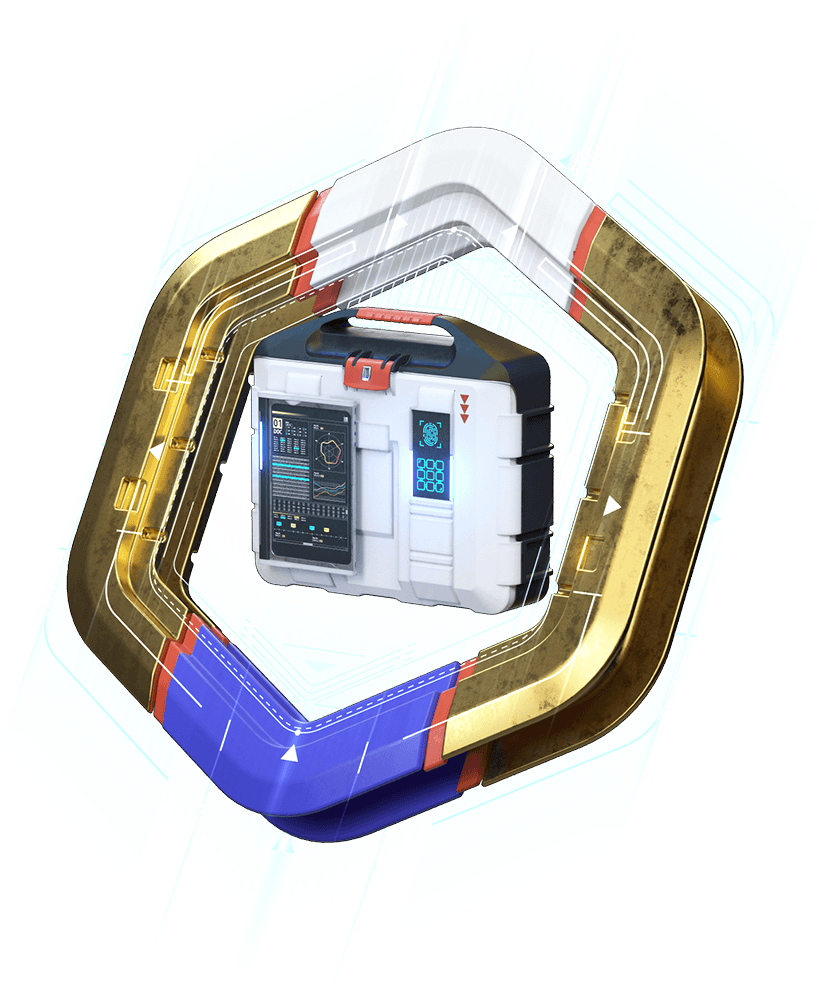Data Export to PDF file, Explicit Menu, Routes on the Map
Updates review on November 27, 2014We improve Seldon.Basis every single day. Its latest version now allows users to export data to a file; has a more explicit menu; and provides users with the possibility to map routes.
Data Export to PDF File
The previous Seldon.Basis version allowed users to download the EGRUL extract in Microsoft Word format, now it can also be saved in PDF format.
The EGRUL extract is obtained from public sources without any alterations. You can get the extract by clicking the corresponded button in the «EGRUL» section:

The PDF file is created by the system and contains structured data from the summary page: details of a legal entity or a sole proprietor; information on the number of arbitration cases, state contracts, statements from the Issuer, enforcement proceedings, etc. The file can be downloaded from the «Summary Information» section:

Explicit Menu
Now, in case a certain section of the profile has no information, its corresponded button will be inactive and colored light grey:

This improvement makes it easier to analyze the company’s information and its activity. You can instantly see whether the company was involved in arbitration proceedings, has concluded contracts, has been or is going to be inspected, etc.
Routes on the Map
The «Navigation» section now allows users to make walking routes and auto routes between two points.
First, you have to select an address on the map and choose the «Make a route» option. Then, you have to select the destination and choose the travel mode – by car or on foot:

The Support Team