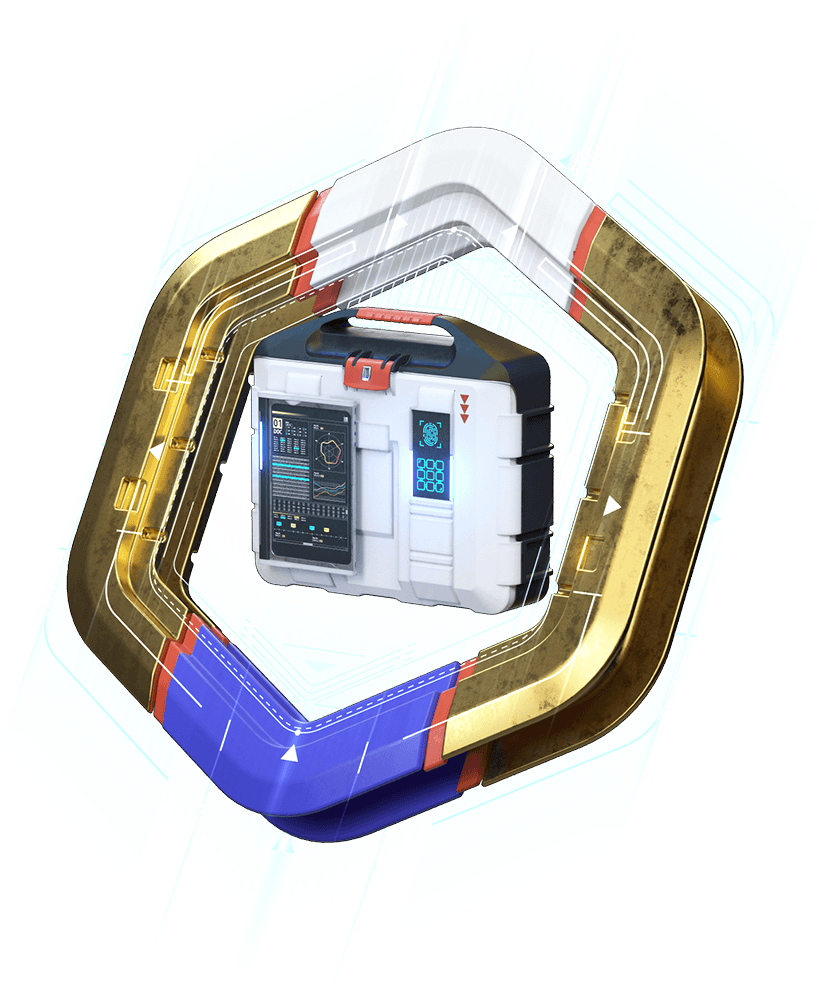Saving of Connections Tree
Updates review on February 5, 2015This system update is also dedicated to the Connections Tree. Now you can save its layout in a company profile. It allows you to use the previous settings and escape the adjusting of the Connections Tree every single time.
The Layout of Connections Tree
When you open the «Connections Tree» section for the first time, you will see that the scheme of company connections is represented in a collapsed view. You can leave the connections that you are interested in: branch offices, subsidiaries, executive directors, state contracts, etc.; hide the unnecessary connections; fix the location and other.
After making these steps, you will get the Connections Tree that is adjusted for your particular tasks. This scheme will vividly illustrate how or whom the chosen company cooperates with.
Saving of Connections Tree
In case you don't want to repeat the same steps for setting of Connections Tree every single time, you can save its condition. For this purpose we insert in our system the button «Remember the Tree». Clicking this button, you will fix the layout of the Connections Tree.
Now when you return to work later (even after logging out and logging in), the layout will be the same:

The system will notify you that your Connections Tree has been saved by showing a tooltip message.
You can also return to the original setting of the "Connections Tree", hiding the opened nods, at any moment you like. You only need to click the button «Reset»:

Tech Support