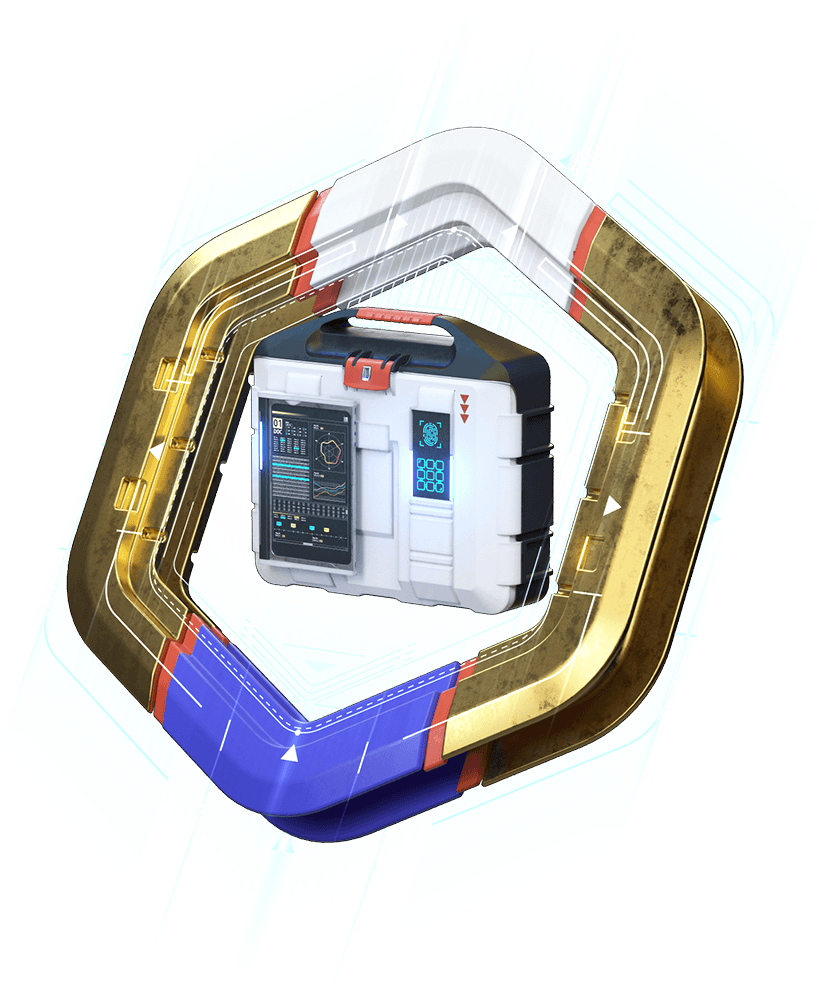Connections Tree on the Map
Updates review on February 26, 2015Now, besides the ability to view the scheme of company’s connections, it is also possible to view the connected companies on the map.
How Does it Work? You can choose the desired view mode, Scheme or On the Map, in the «Connections Tree» section:

The map will show only those companies that are present in the Connections Tree which can be adjusted by showing or hiding certain connections – branch offices, subsidiaries, connections through arbitration cases and state contracts.
Depending on the scale, several companies can be merged into one mark point showing the number of merged companies.
The mark point shows statistical information, such as the number of companies, arbitration cases, state contracts, etc. Zoom in to see the exact location of the company:

The panel at the bottom of the page explains the statistics of the company or the group of companies. Click on the mark point to show the panel.
The Support Team