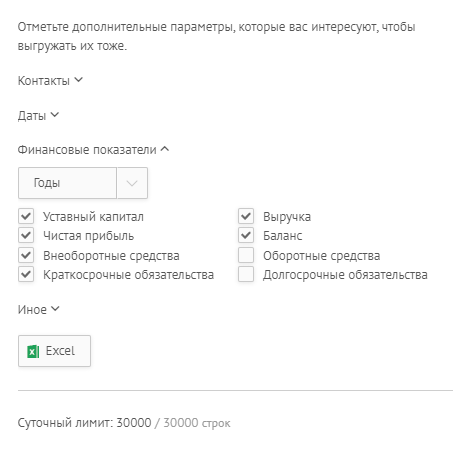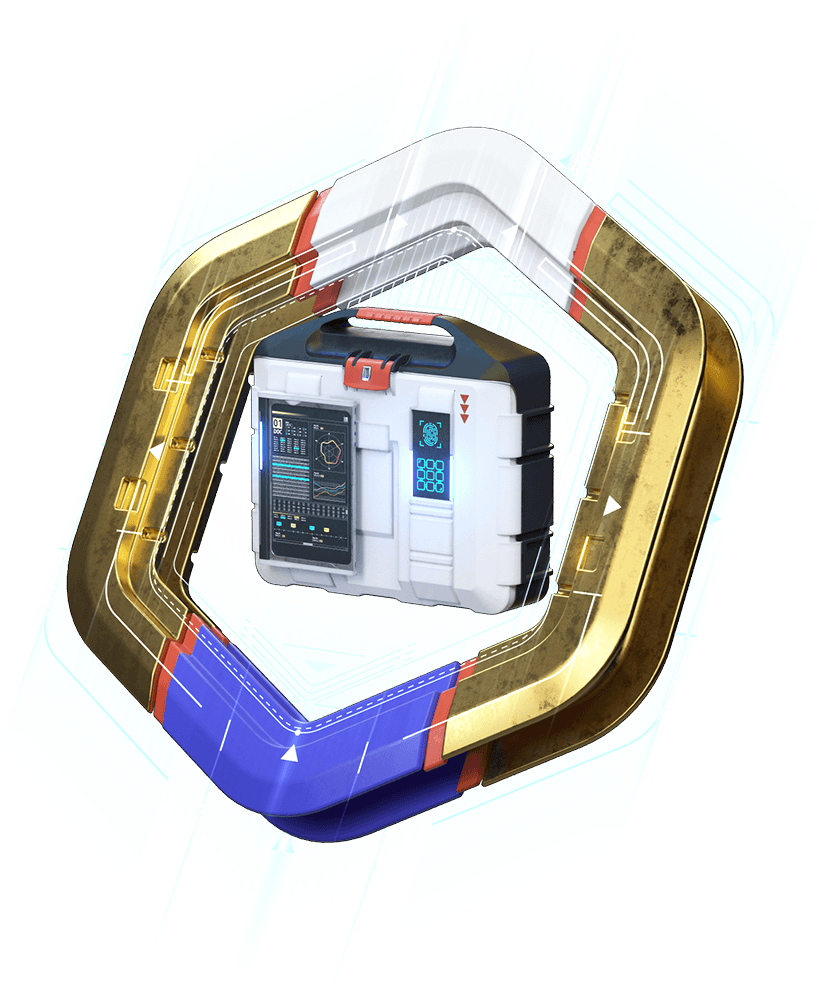How to build a customer base using search filters
We talk about search filters in detail.
Subscription required
Hidden information is available only to subscribed users. Purchase a subscription to get full access to the service.
Buy
Subscription required
Available with the 1-month and 1-year subscription.


We talk about search filters in detail.
We talk about search filters in detail.
Use filters in Basis to search for companies in order to build and maintain an up-to-date client base, conduct research, study the market, as well as for benchmarking and competitive intelligence.
Filters are presented in a sidebar format on the right.
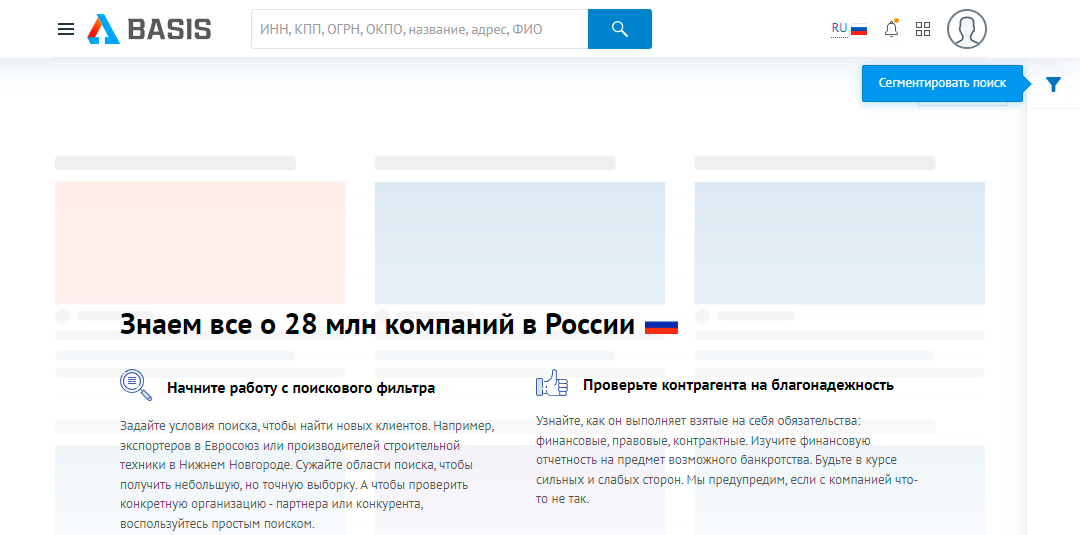
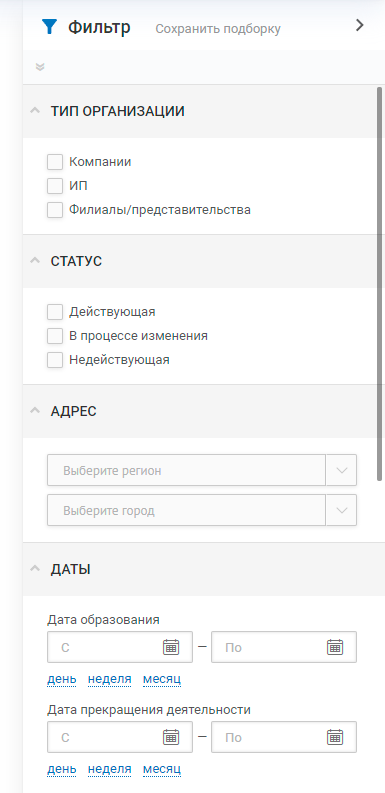
More than 50 parameters allow you to find companies that meet the conditions you set.
For example, using the filters "Region", "City", "Type of activity", "OKVED" you can conduct competitive intelligence in your niche in the market. With the addition of the "Date of Formation" filter, newly created companies will be included in the list and you will be aware of the appearance of new competitors.
The filter will also help in benchmarking: to search for market leaders with their contacts, you can use the filters “Roles in trading activities” (customer or supplier), “Exporter / Importer”, “Financial indicators”, “Contacts”.
The system also contains many other filters that allow you to specify the size of the authorized capital, the size of the organization, the number of employees, the form of ownership, the conduct of foreign economic activity (export and import) in specific countries, the goods/works/services produced (provided), participation in arbitration cases, availability enforcement proceedings, entry into various registers and much more.
If you plan to reuse a set of filters, you can easily and easily save your searches using the "Save collection in filter panel" button:
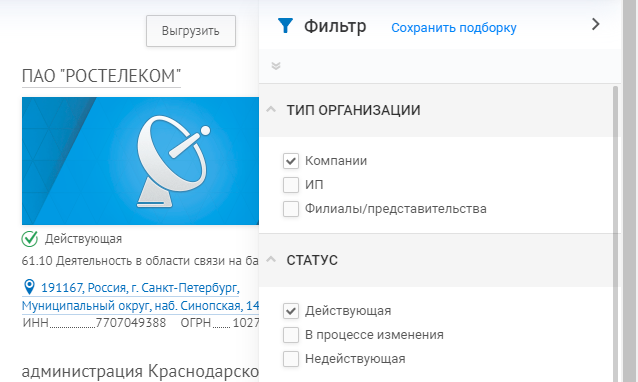
Saved filters (collections) allow you to return to the filtered output and see in it an updated selection of those companies that match your parameters.
If quick filters have been selected in the saved selection, for example, in dates, the “Week” quick filter, then when using the saved selection, this filter will be applied in accordance with the current date (a week will be counted from the date when you applied the selection).
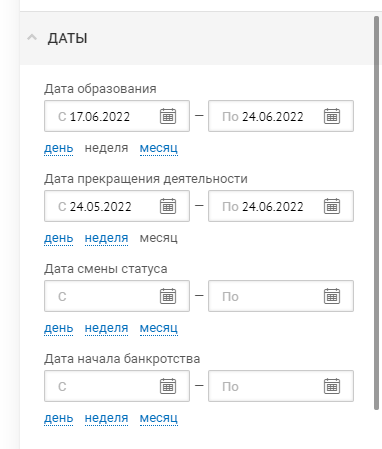
You can upload the selected selection of companies to a file if you want to continue working with it on another computer, send the database to work with colleagues or a manager. To do this, use the upload constructor:
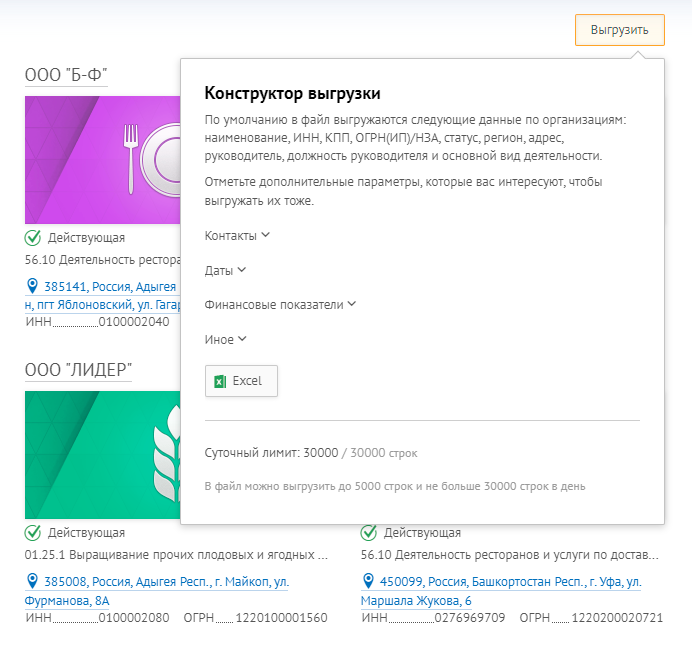
In the constructor, you can select additional parameters that you need to upload along with the main company registration data.
For example, by selecting parameters from the "Financial indicators" group, you will receive information about the financial condition of all companies of interest to you in the download. The service will show debt obligations and net income in comparison, so you will not need to go to the card of each company and conduct analytics of the company's resource availability. This will help save time when selecting clients.